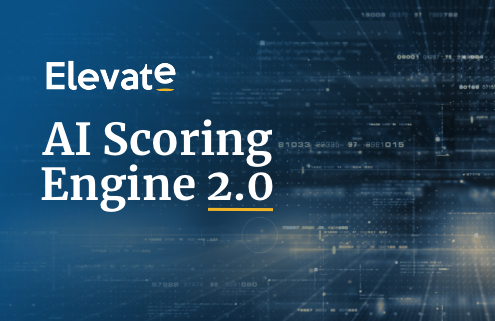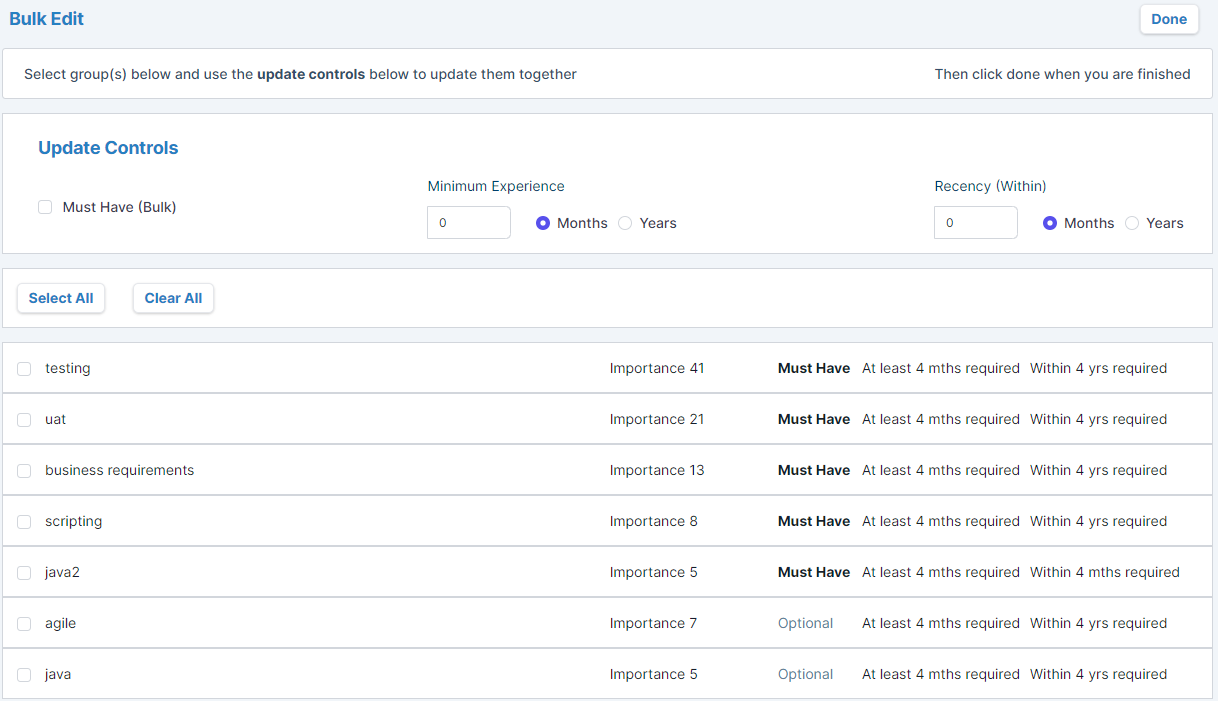Introducing Elevate AI Scoring Engine 2.0
We are excited to announce the release of the Elevate Platform’s latest version release, rolling out to all customers in the coming days.
Why the change?
At Elevate, we constantly innovate and strive to improve our platform’s overall effectiveness to deliver our users’ the very best results.
Our regular feedback sessions with our users noted that displaying market scores alone was not enough to help employers determine the candidates’ suitability.
So our team of developers and Data Scientists set about delivering a significantly improved solution.
We are pleased to present Our All NEW checklist feature that combines specific vacancy requirements with our AI Scoring to give employers a more comprehensive view of each application.
We haven’t changed the underlying methodology but fine-tuned it in response to what we have learned from observing hundreds of thousands of hiring decisions within our platform.
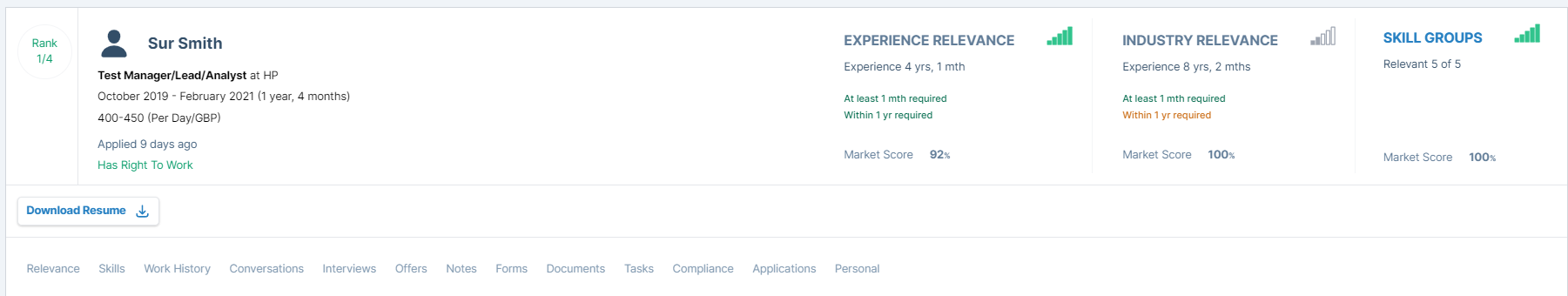
What you will notice
- The main changes you as a user will see the display of the candidate’s suitability for this role on the Candidate Card.
- Now we are sorting candidates by their Rank, which is clearly marked next to their name.
- We are also introducing a new way of displaying the candidate’s relevance (or score, as we called it before). This will give a more streamlined and polished view of the candidate’s suitability/relevance to the role:
Experience Relevance – measures the similarity between the vacancy description and the candidate’s description of previous work experience. It captures some of the subtle ways people describe their work experience and can identify that a database administrator is more similar to a software developer than a project manager since they use more of the same sort of language to describe what they do.
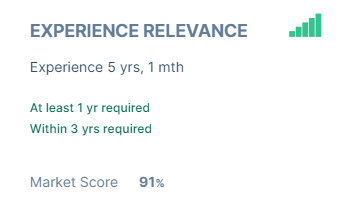
Industry Relevance – Recruit understands company entities from all around the world. As well as knowing who organisations are and what they do, Recruit also understands relationships between one company and another and how people move between them. This is what provides the Industry Relevance – it measures how similar previous companies worked at are to the hiring company.

Skill Groups – When a vacancy is published on Recruit, the system interprets the skills and job description and understands what you are looking to hire. When a candidate makes an application to that vacancy, the system reads their digital profile. A quick and easy way to determine whether or not the candidate has got the skills from the most important “Skill Groups”. When the vacancy is being created, a maximum of 5 skill groups can be marked as ‘Must Have’. These will have a higher weighting in the Candidate ranking; basically, the skills within these skill groups will be the most important ones.

Market Score – the same scores from the old view. The “Market Score” represents where the candidate ranks against approximately 1000 potential candidates scored against the vacancy.
Colour Coded – with the signal bar for user convenience; simple understanding of candidate related to the requirements set: green – requirements met; red – requirements not met; orange – some of the requirements met; grey – unclear work history description.
New All Applications Tab – regardless of the application status, all candidates will be listed under one tab. This gives the user a single-view page of all those candidates that applied for this vacancy.
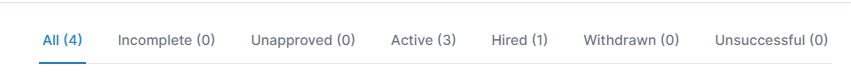
For further details please check out our help centre
NEW Relevance Tab
We are also introducing the Relevance Tab, which gives a quick overview of the Candidate’s relevant work experience. This way, very quickly and easily, you can determine whether they have the required years of relevant work experience. We also score the candidates according to how recently they have had the required relevant experiences.
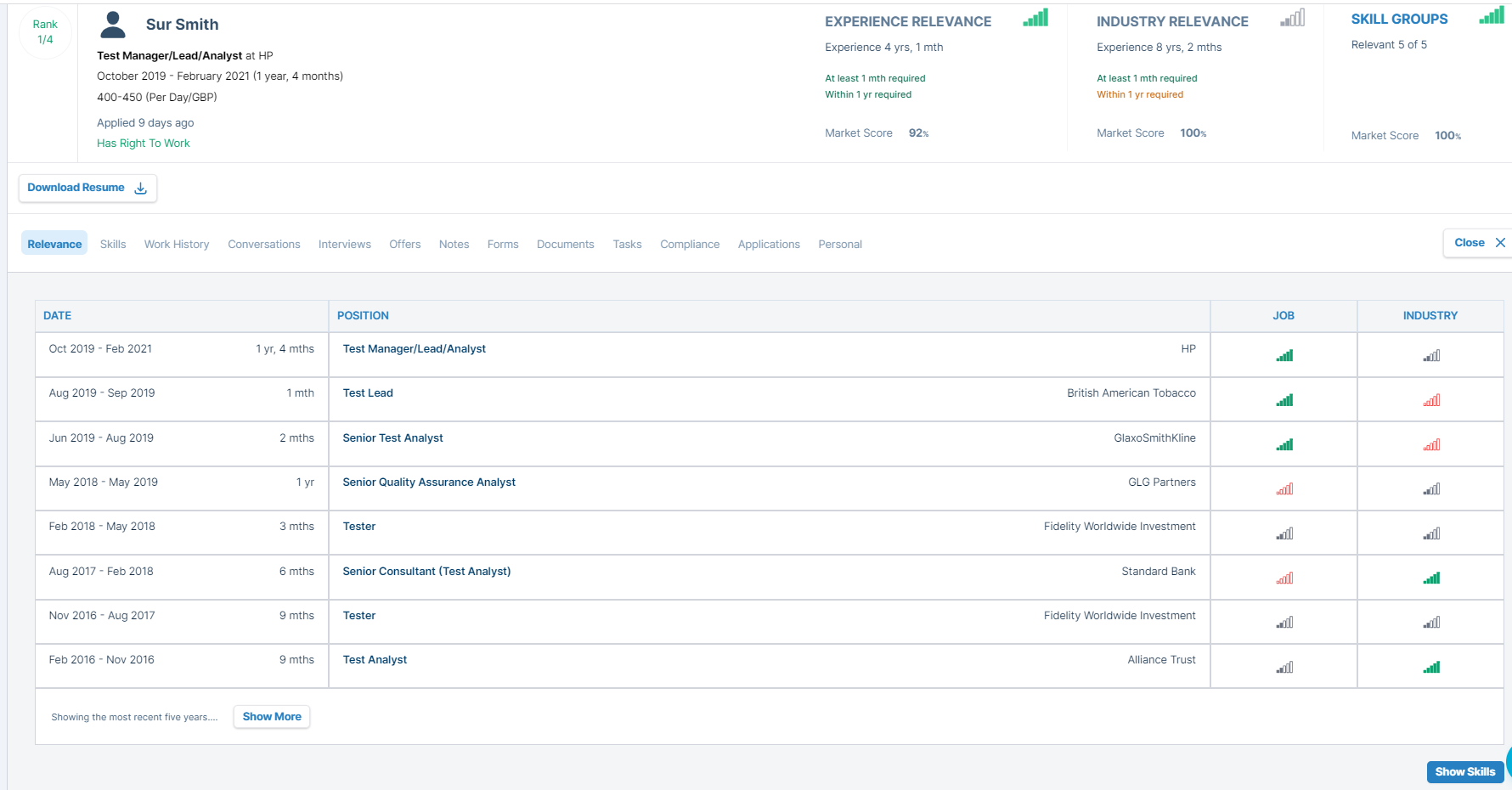
Improved Skills Tab
We had added a universal quick spotlight overview of whether or not the Candidate has met the requirements set for the most important, ‘Must Have’ skills and skill groups.
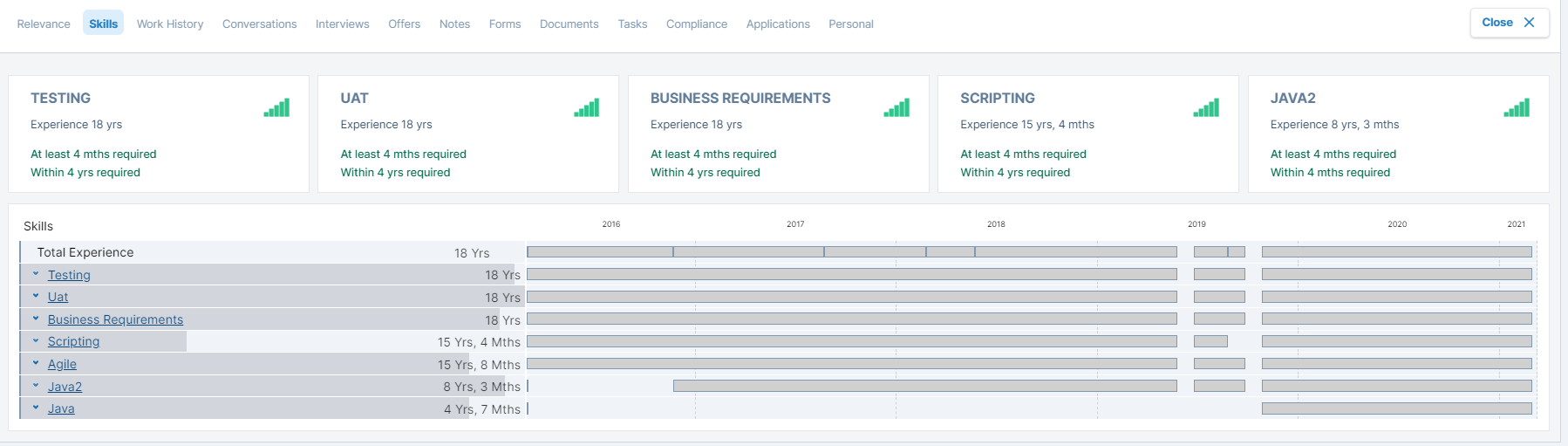
Improved Scoring Tab
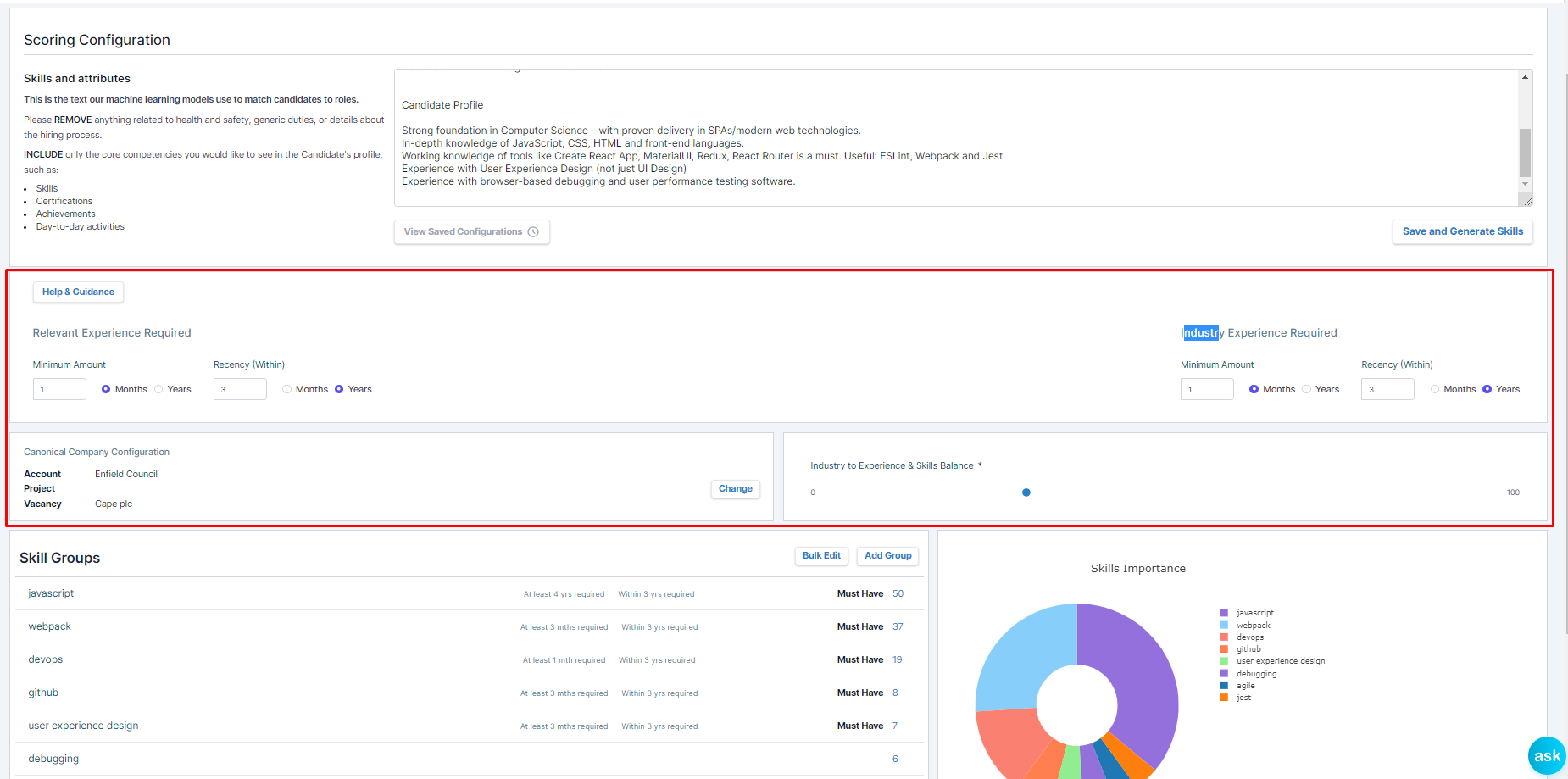
Highlights
- Now you can set a requirement for how many years of relevant experience your candidates need to have and within how many years / how recently. You can also set how many years of experience they need to have in a relevant industry. This means that candidates that meet these requirements will rank higher than those who do not.
- You can also set the hiring company (canonical company) on a vacancy level. Before you could set this per projects, now you can do this on a vacancy.
- Now you have the option to set ‘Must Have‘ skill groups. The AI system analyses the job description the user has added and will organise the skills and requirements extracted from it into skill groups. The 5 most important ones will be marked as ‘Must Have’, and the user can change this if they want to.
For further details please check out our help centre
Bulk Edit Skill Groups
There is now also an option to Bulk Edit skill groups.